In this article you will learn how to backup & restore a WordPress website. It’s easy to do using the All In One WP Migration plugin, and it’s free!
Table of Contents
Install All In One WP Migration Plugin
All In One WP Migration is one of the many plugins to backup & restore WordPress websites. I personally use this plugin to help my work as a web developer because it is very easy to use.
The first step is to install the plugin itself, you can download All in One WP Migration and install it by uploading, or install it from the WordPress dashboard.
- Access the Plugin page -> “Add new plugin”
- Search for the plugin “all in one wp migration”
- Click the “Install Now” button after the installation process is complete click the “Activate” button
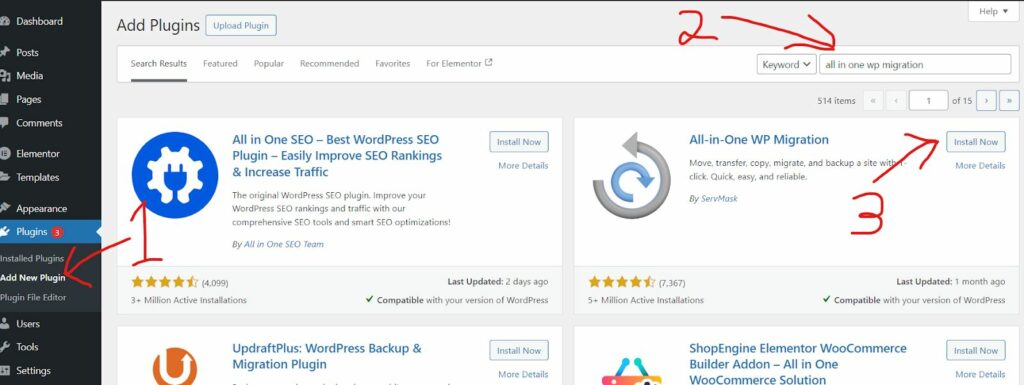
Reload the page or return to the dashboard, if you already see the menu below it means that the plugin has been successfully installed and active.
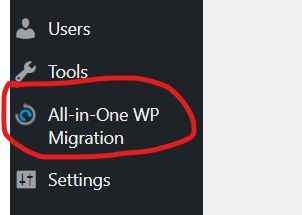
Backup WordPress Using All In One WP Migration
WordPress backups can be easily done with the click of a button.
- Access the page “All In One WP Migration” -> “Backups”
- Click the “Create Backup” button, wait and do not close the browser window until the process is complete.
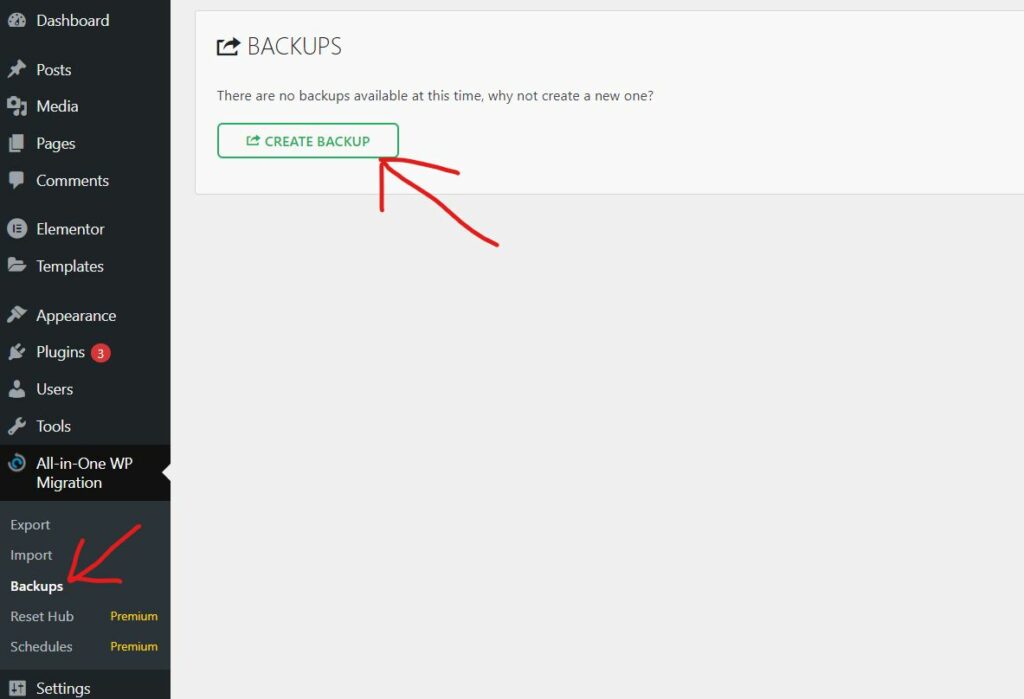
Easy, right? After the backup process is complete you can see a list of backups that you have made.
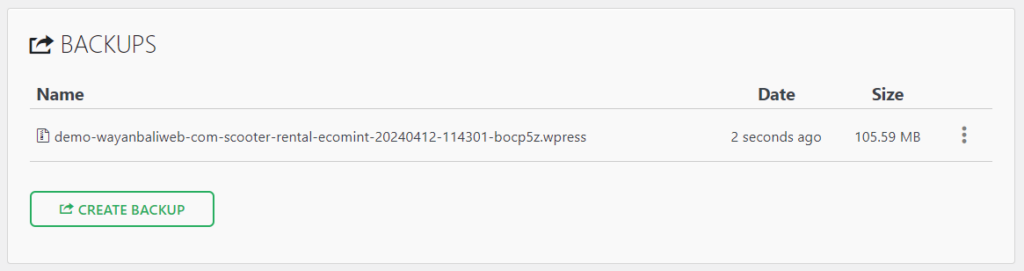
Restore WordPress Using All In One WP Migration
Restoring WordPress is also very easy, just click the three dots icon on the backup you want to restore, then wait for the process to finish.
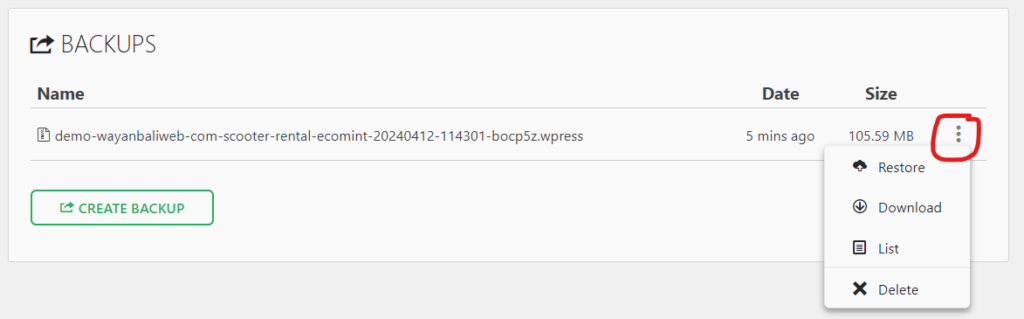
Why do you need to backup WordPress?
Backing up your WordPress is important for the following reasons:
Avoiding Data Loss
Server incidents, malware attacks, or human-error can result in data loss. Backups allow you to quickly restore your website to its previous normal state without losing valuable data.
Recovery After a Hack
If your website is attacked by malware or hackers, you may need to recover a version of your website that was not affected by the attack. Backup is the best way to do this without losing important data.
Website Migration
When you want to move your WordPress website to a new server or a new domain, backups make the migration process easy. You can reinstall your website using your backup without having to rebuild from scratch.
Risk-free Experimentation
If you want to try out a major update or install a new plugin that might be risky, backups allow you to experiment without damaging your main website. If something doesn’t go as expected, you can easily restore your website to a previous version.
Conclusion
Performing regular WordPress backups is a very important step to protect your website from data loss and ensure its smooth operation.
With the WordPress backup tips you learned above, you can easily backup & restore your website whenever you need it. Good luck!
Don’t forget to write in the comments if you have any questions or feedback, thank you for reading my article.
